As a seasoned writer, I’ve had the pleasure of putting Grammarly to the test, and I’m excited to share my findings with you.
Grammarly has become a household name thanks to its AI-powered writing assistance. But is it truly worth the investment? I’ve used it to refine my writing, and the results have been impressive.
The question remains: Does it live up to the hype? In this review, I’ll provide an overview of what to expect from this tool and whether it’s worth your time and money.
Key Takeaways
- Discover the capabilities of Grammarly’s AI-powered writing assistance.
- Learn whether Grammarly is worth the investment for writers.
- Understand the benefits and limitations of using Grammarly.
- Get an overview of what to expect from this tool.
- Find out if Grammarly lives up to its hype.
What Is Grammarly and How Does It Work?

Grammarly is a top tool for checking grammar and spelling. It uses artificial intelligence to help users get better at writing. It’s great for students, professionals, and anyone who writes a lot.
The Core Functionality of Grammarly
Grammarly checks for grammar, spelling, punctuation, and style errors. Its smart algorithms look at your writing’s context. Grammarly’s main features include grammar and spell checking, punctuation help, and style tips.
Grammarly is great at understanding language nuances. It gives contextual suggestions to make your writing clearer and more coherent. This is super helpful for those who are not native English speakers.
Available Platforms and Integrations
Grammarly works on many platforms, so you can use it wherever you write. You can access it as a web app, desktop app, or mobile app. It also works well with Microsoft Office and Google Docs, making it easy to use in your writing workflow.
| Platform | Description | Key Features |
| Web Application | Accessible via a web browser | Grammar and spell check, style suggestions |
| Desktop Application | Downloadable application for offline use | Advanced grammar and spell check, plagiarism detection |
| Mobile App | Available for iOS and Android devices | Grammar and spell check on-the-go, keyboard integration |
Grammarly offers many platforms and integrations. This means you can use its features on your desktop, laptop, or mobile device. It’s all about making writing easier for everyone.
My Experience Using Grammarly
When I started with Grammarly, its design caught my eye right away. Signing up was a breeze, and I knew I was in for a good experience. The interface was so easy to use, making it simple to explore its features.
First Impressions
My first thoughts on Grammarly were very positive. The clean dashboard and simple setup made it easy to start. I was amazed at how fast I could start using it to better my writing.
Learning Curve
Using Grammarly got easier with time. It’s designed to be simple, with features that are easy to grasp. I liked how it adapted to my writing style, offering suggestions that were spot on.
Setup Process
Setting up Grammarly was straightforward and hassle-free. I just signed up, downloaded the plugins, and started using them. The whole process was quick, and I could start improving my writing right away.
| Feature | Description | User Experience |
| Grammar and Spelling Check | Identifies grammatical errors and spelling mistakes | Highly effective in correcting errors |
| Style Suggestions | Provides suggestions for improving writing style | Helpful in enhancing clarity and readability |
| Plagiarism Detection | Checks for plagiarism in written content | Useful for academic and professional writing |
In conclusion, my time with Grammarly has been great. Its ease of use and strong features have made it a key part of my writing routine. Whether you’re a student, a professional, or just want to improve your writing, Grammarly is a great choice. It’s worth checking out for your Grammarly free review or Grammarly review blog.
Grammarly Free vs. Premium: What’s the Difference?
It’s key to know the difference between Grammarly’s free and premium options. The free version offers basic writing help. The premium version has advanced features to boost your writing.
Free Version Capabilities
The free version of Grammarly is great for simple writing tasks. It checks your grammar and spelling. It’s perfect for casual writing and a good start for beginners.
Premium Features Worth Paying For
Grammarly Premium offers more. It includes advanced grammar and spell checking, plagiarism detection, and tone adjustments. These helps make your writing error-free and engaging.
Grammarly Premium also gives detailed explanations for corrections. This helps users learn and get better at writing.
Business Plan Offerings
Grammarly has a Business Plan for teams and businesses. It has centralized billing, custom style guides, and integration with popular business tools. It’s great for teams to improve their writing together.
Knowing the free and premium differences helps you choose the right plan. Whether you write alone or with a team, Grammarly has what you need.
Navigating the Grammarly Dashboard
When you start using Grammarly, you’ll quickly get used to its dashboard. It’s made to be easy to use. The dashboard is your main place for managing your writing projects. Here, you can find different features and settings.
Document Section: Managing Your Writing
In the document section, you manage your writing projects. You can upload documents, create new ones, and organise your work. Grammarly lets you store and access your documents from any device. This makes it easy to work on your projects anywhere.
Edit Functions: Making Corrections
Grammarly’s editing functions help you correct your writing. The tool shows errors and suggests fixes. You can choose to accept or ignore these suggestions. The edit functions are designed to be easy to use, helping you improve your writing.
Editorial Settings: Customising Your Experience
The editorial settings let you customise your Grammarly experience. You can adjust settings to fit your writing style. This includes the level of formality and the type of writing. This feature ensures Grammarly’s suggestions match your needs.
Account Management: Subscription and Profile
In the account management section, you manage your subscription and profile. You can update payment details, change your plan, and access account settings. This section also shows your usage statistics and tracks your progress.
Support Options: Getting Help
If you need help with Grammarly, there are support options available. You can check the Grammarly knowledge base, contact customer support, and view FAQs. The support team is ready to help with any questions or issues.
| Dashboard Section | Description | Key Features |
| Document Section | Manage your writing projects | Customise your Grammarly experience |
| Edit Functions | Make corrections to your writing | Error highlighting, suggested corrections |
| Editorial Settings | Adjust the formality level, writing type | Adjust the formality level, writing type |
| Account Management | Manage subscription and profile | Update payment details, change plan, and view usage statistics |
| Support Options | Get help with Grammarly | Access knowledge base, contact support, view FAQs |
The Colour-Coding System: How Grammarly Identifies Errors
Grammarly’s colour-coding system makes writing better. It uses colours to show errors and how to fix them. This helps make your writing clear and of high quality.
The system uses four colours: red, blue, green, and purple. Each color means something different for improving your writing.
Red: Critical Grammar and Spelling Errors
Red shows serious errors in grammar and spelling. These mistakes can change the meaning of your text. Grammarly flags things like misspelt words and wrong grammar.
As Stephen King said, “The road to hell is paved with adverbs.” Grammarly’s red flags help you avoid these mistakes. Fixing these errors makes your writing better.
Blue: Clarity and Conciseness Issues
Blue suggestions help make your writing clear and to the point. Grammarly might suggest changing a sentence to be more direct. This ensures your message gets across well.
For example, if a sentence is hard to follow, Grammarly’s blue tips can simplify it. This makes your writing easier to read and more engaging.
Green: Engagement and Vocabulary Suggestions
Green means suggestions for making your writing more engaging. Grammarly might suggest different words to keep your readers interested. These tips help you use a variety of words.
Using vivid and interesting words can greatly impact how your content is seen.
Purple: Delivery and Tone Adjustments
Purple suggestions are about the tone and delivery of your writing. Grammarly checks if your tone fits the audience and purpose. This is important for writing that is professional and fitting for the situation.
Changing the tone of your writing can be tricky. But Grammarly’s purple flags can help you make the right changes. For example, in a formal email, Grammarly ensures your tone is professional.
By using Grammarly’s colour-coding system, you can improve your writing skills. It helps everyone, from students to professionals, create high-quality content.

Comprehensive Grammarly Review: Core Features
Let’s dive into what makes Grammarly a top writing assistant. Its core features aim to boost your writing skills and quality. Grammarly is a must-have for anyone wanting to write better.
Grammar and Spelling Correction
Grammarly shines in correcting grammar and spelling. It spots and fixes errors like verb tense and punctuation. It also corrects spelling mistakes, making your writing smooth and polished.
Punctuation and Style Suggestions
Grammarly also offers tips on punctuation and style. It helps make your sentences clearer and more concise. The suggestions are tailored to your writing goals, whether for school, work, or creative projects.
Tone Detector
Grammarly’s tone detector is unique. It analyses your writing’s tone. This helps you match your tone to your audience and purpose. It’s great for professionals who need a consistent tone in their communications.
Plagiarism Checker
Grammarly’s plagiarism checker is key for original content. It scans your text against a huge database to find plagiarism. This is crucial for students, researchers, and writers who value authenticity.
Vocabulary Enhancement
Grammarly also enhances your vocabulary. It suggests better words and phrases. This improves your writing’s clarity and engages your readers with richer language.
| Feature | Description | Benefit |
| Grammar and Spelling Correction | Identifies and corrects grammatical and spelling errors | Error-free writing |
| Punctuation and Style Suggestions | Improves sentence structure, clarity, and conciseness | More engaging writing |
| Tone Detector | Analyzes and adjusts the tone of your writing | Effective communication |
| Plagiarism Checker | Ensures originality by detecting plagiarism | Authentic content |
| Vocabulary Enhancement | Suggests alternative words and phrases | More varied and sophisticated vocabulary |
Grammarly for Different Types of Writing
Grammarly is great for many types of writing. It’s perfect for school, work, creative projects, and social media. Its flexibility makes it a strong tool for different writing styles.
Academic Writing
Grammarly is a big help for students and researchers. It checks for grammar, punctuation, and style mistakes. It keeps your writing formal and error-free.
Key Features for Academic Writing:
- Grammar and spelling correction
- Style and punctuation suggestions
- Plagiarism detection
Business Communication
In business, clear and professional writing is key. Grammarly helps with emails, reports, and proposals. It makes sure your writing is error-free and engaging.
Benefits for Business:
- Enhanced professionalism
- Improved clarity and conciseness
- Tone adjustments for effective communication
Creative Writing
Grammarly is also good for creative writers. It offers tips to improve your story and sentence structure. It even suggests better words to use.
Social Media Content
Grammarly is useful for social media too. It helps create posts that are error-free and appealing to your audience. It suggests ways to make your content more engaging.
| Writing Type | Grammarly Features | Benefits |
| Academic Writing | Grammar correction, style suggestions, plagiarism detection | Enhanced credibility, error-free papers |
| Business Communication | Tone adjustments, clarity improvements, professional language | Effective communication, professional image |
| Creative Writing | Vocabulary suggestions, sentence structure improvements | Refined narrative, engaging content |
| Social Media Content | Error-free posts, engaging content suggestions | Increased engagement, professional online presence |
Pros and Cons of Using Grammarly
In this section, I’ll weigh the advantages and disadvantages of using Grammarly to give you a balanced view.
Grammarly has been a valuable tool in my writing journey. It offers numerous benefits that have improved my writing skills significantly. But, like any tool, it’s not perfect and has its drawbacks.
Advantages of Grammarly
- Improved Writing Skills: Grammarly helps identify and correct grammatical errors, enhancing overall writing quality.
- Contextual Suggestions: It provides contextual suggestions that improve the clarity and coherence of the text.
- Plagiarism Detection: The plagiarism checker is a valuable feature and essential for academic and professional writers.
- User-Friendly Interface: Grammarly’s interface is intuitive and easy to navigate, making it accessible to users of all skill levels.
- Customizable Settings: Users can customise the tool according to their writing style and preferences.
Limitations and Drawbacks
- Occasional Inaccuracies: Grammarly is not perfect and sometimes provides incorrect suggestions.
- Limited Free Version: The free version has limited features compared to the premium subscription.
- Over-Reliance: There’s a risk of becoming too reliant on Grammarly, potentially hindering the development of personal writing skills.
- Cost: The premium version can be expensive, which is a challenge for individuals or small businesses on a tight budget.
Despite its limitations, Grammarly remains a powerful tool for writers. By understanding its pros and cons, users can make the most out of its features and improve their writing.
Pricing Plans: Is Grammarly Premium Worth It?
Grammarly has different pricing plans to meet various needs. But is the premium version worth the cost? It depends on understanding the plans and their value.
Monthly, Quarterly, and Annual Options
Grammarly offers flexible premium service plans. You can choose from monthly, quarterly, or annual subscriptions. The monthly plan is great for trying premium features without a long-term commitment.
The quarterly plan balances flexibility and cost savings. The annual plan is the most cost-effective for long-term users.
The prices vary, with the annual plan being the cheapest. For example, Grammarly Premium costs $12 per month if billed annually. This is compared to $30 per month if billed monthly.
| Plan | Price (Billed Monthly) | Price (Billed Annually) |
| Monthly | $30 | – |
| Quarterly | $20 per month | – |
| Annual | – | $12 per month |
Business and Educational Plans
Grammarly also has plans for businesses and schools. The business plan helps teams improve writing and communication. It includes features like centralized billing and admin controls.
For schools, there are discounts and features for academic writing. This makes it easier for students and teachers.
Businesses get tools to boost team productivity and writing consistency. The plan includes style guides and analytics for team performance.
“Grammarly has been a game-changer for our content team, helping us maintain a consistent tone and style across all our materials.”
A satisfied business user
Value for Money Analysis
To see if Grammarly Premium is worth it, consider its value. It’s great for professionals, students, and content creators who write often. The premium features can greatly improve writing quality and productivity.
The premium version has advanced grammar and spell checks, style suggestions, and a plagiarism detector. These tools can save time and improve writing for many users.
Comparison with Competitors
When looking at Grammarly’s pricing, compare it with others. Tools like ProWritingAid and Ginger offer similar features at different prices. But Grammarly stands out for its ease of use and comprehensive features.
Grammarly’s balance of functionality and user-friendliness is a big advantage. While some tools may offer more detailed analysis, Grammarly’s ease of use is unmatched.
| Tool | Monthly Price | Annual Price | Key Features |
| Grammarly Premium | $30 | $12 (billed annually) | Grammar check, style suggestions, plagiarism detector |
| ProWritingAid | $20 | $10 (billed annually) | Detailed writing reports, suggestions for improvement |
| Ginger | $29.97 | $14.67 (billed annually) | Grammar and spell check, rephrase sentences |
Who Should Use Grammarly?
Grammarly is great for anyone who writes. Whether you’re a student, a professional, or a content creator, it can make your writing better. It’s useful for many different people.
Students and Academics
Students and academics find Grammarly very helpful. It makes sure essays and research papers are error-free. This improves clarity and credibility. Grammarly’s plagiarism checker also helps keep work original.
Professionals and Business Writers
Grammarly helps professionals write better. It makes emails and reports clear and concise. The tone detector feature ensures messages are right for the audience.
Non-Native English Speakers
Grammarly is a big help for those learning English. It teaches grammar, vocabulary, and sentence structure. Its grammar and spelling correction features are very useful.
Content Creators and Bloggers
Content creators and bloggers can use Grammarly to improve their work. It makes blog posts and articles better. Grammarly’s vocabulary enhancement suggestions also add variety to content.
Here’s a comparison of Grammarly’s benefits for different groups:
| User Group | Primary Benefits | Key Features |
| Students and Academics | Improved academic writing, plagiarism avoidance | Grammar and spelling correction, plagiarism checker |
| Professionals and Business Writers | Clear and professional business communication | Tone detector, clarity and conciseness suggestions |
| Non-Native English Speakers | Enhanced English writing skills | Grammar and spelling correction, vocabulary enhancement |
| Content Creators and Bloggers | Engaging and error-free content | Vocabulary enhancement, clarity suggestions |
Conclusion: My Final Verdict on Grammarly
After a detailed review, I think Grammarly is a great tool for improving writing. It’s part of my comprehensive Grammarly review 2025. I found its benefits far outweigh its drawbacks, making it a good choice for quality content.
Grammarly excels in correcting grammar and spelling. It also offers tips to make writing clearer and more concise. It works well for various writing types, from school papers to creative writing. While it has some limits, Grammarly is still a top choice, as seen in my best grammarly review.
Grammarly is great for students, professionals, and writers. Its premium features, like the plagiarism checker and tone detector, are very useful. I strongly suggest Grammarly to anyone wanting to improve their writing and create error-free content.
FAQs
I think Grammarly is a great tool for improving your writing. Its premium version is worth it for those needing extra features.
Grammarly’s plagiarism checker looks at your text against a huge database. It finds any plagiarism and offers ways to fix it.
Yes, Grammarly works for many types of writing. This includes school papers, business emails, creative writing, and social media posts.
The free version checks grammar and spelling. The premium version adds features like plagiarism detection and tone checking.
Yes, Grammarly works with Microsoft Office and Google Docs. This makes it easy to use in your daily work.
Grammarly’s colours show different types of feedback. Red means big errors, blue suggests clarity, green offers vocabulary tips, and purple helps with tone.
Yes, you can adjust Grammarly to fit your writing needs. It lets you customise your experience.
Grammarly helps non-native English speakers a lot. It improves writing and suggests better ways to say things.
You can manage your subscription on the Grammarly dashboard. There, you can cancel or change your plan as needed.
Grammarly has a premium trial. If you’re not happy, you can get a refund within a certain time. The exact details depend on your plan and where you are.
The top Grammarly features include grammar and spelling checks, style suggestions, tone detection, AI detection, plagiarism checking, and vocabulary help.